Carousell is one place that I like browsing around for items and bargain. Here are some guide of using Carousell on the Buyer or shopper point of view. We will focus more of the mobile Apps as well as some behavior to look out for.
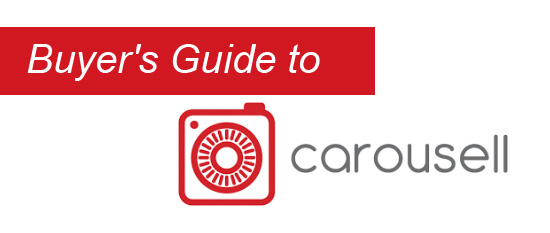
Browse around
First you have to decide are you looking for a specific item or just look around. It is alright to browse around but word of advice is to do that in Wi-Fi mode. Of course such browsing may ended up buying some stuff.
If you have something in mind, just type the item in the search box and narrow your search by selected related categories.
Like Not for the sake of Liking
In Carousell, buyer have 3 option to interact for each item. There are Heart, Chat and Make Offer function.
Chat is for you to ask questions related about the items and collection. If you want to try lowing the price, you can try here but put yourself in the seller shoe how would you feel if someone "low ball" you.
Make offer is giving your offer price to seal the deal. Personally I would really encourage you offer the seller price in their listing and not to use this function to bargain. Should you really want to bargain, use the Chat function. It is rude to give unreasonable offer without any conversation before hand.
I will focus on the Heart or in my case I call it Like indicated below photo..
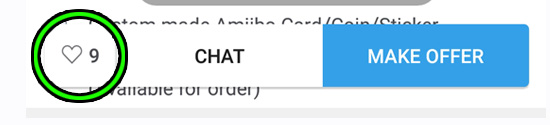
This Like / Heart function is really for you to mark the listing so you can go back to it later.
If some time later you want to check it out again, you can go to the Heart icon (see below picture)
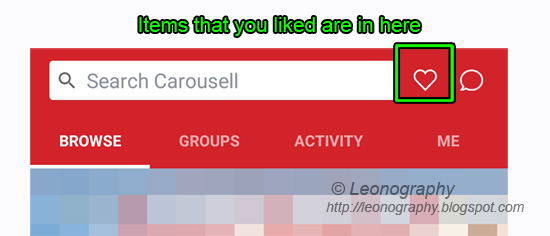
Do not blindly Like items when you are browsing because it served no other purpose except marking your interest to follow the items.
If you want to get back to your history conversation with the buyer or seller, click on the dialogue bumble icon (see below picture)
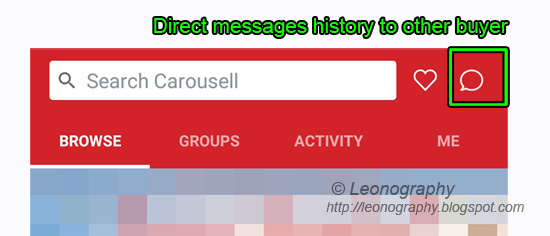
Know who you are buying from
If you seen some good that is too good to be true, you may want to know who is the buyer and his history.
Select the buyer of the item and you would see his user feedback, how responsive is he in asking inquiry posted to him and also is this a confirm working account.
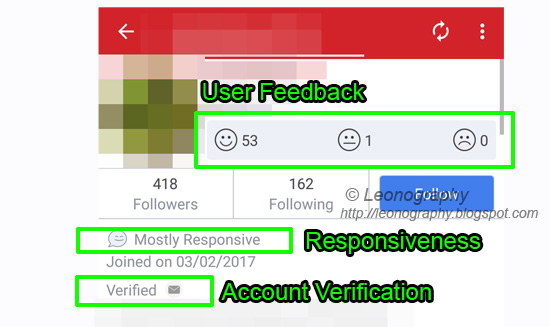
You can further see the history of the user. You may want to focus his feedback as a seller so you know if what and how he sell his stuff are they alright.
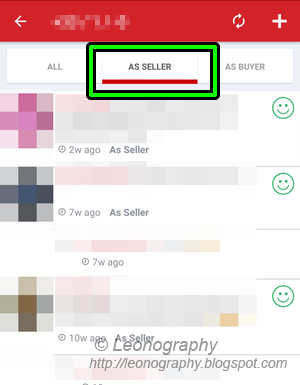
If you seen some bad history, then it is up to you to think should you want to ahead with the transaction.
Trust your Gut feeling. If you think something is still a miss, then do not proceed with the offer and dealing. There is never great offer that you will missed. Most of the time better offer will come our way.
Report if you need to as it is FREE
If you see some listing item are at wrong section or some items seems to be illegal, you can choose to report to Carousell.
To do that click on the top right and it will show Report Listing and Share.
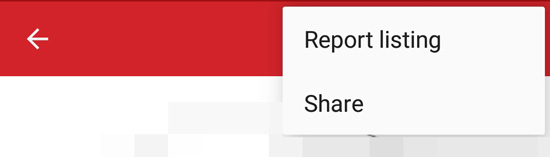
If you click on Report Listing, you can see the whole list to select.
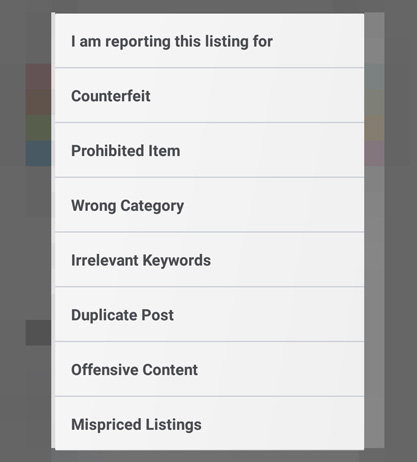
So here are just simple advise and tips for new shopper using Carousell.
Do keep in mind that in Carousell, anyone can be a seller and they may not be running it as a business but just to clear some stuff out. So do not expect "Customer Service".
If you have any question or contribution, leave it in our comment.
Happy browsing!
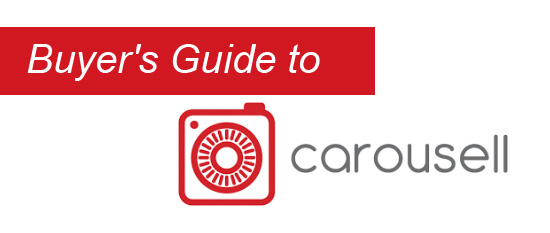
Browse around
First you have to decide are you looking for a specific item or just look around. It is alright to browse around but word of advice is to do that in Wi-Fi mode. Of course such browsing may ended up buying some stuff.
If you have something in mind, just type the item in the search box and narrow your search by selected related categories.
Like Not for the sake of Liking
In Carousell, buyer have 3 option to interact for each item. There are Heart, Chat and Make Offer function.
Chat is for you to ask questions related about the items and collection. If you want to try lowing the price, you can try here but put yourself in the seller shoe how would you feel if someone "low ball" you.
Make offer is giving your offer price to seal the deal. Personally I would really encourage you offer the seller price in their listing and not to use this function to bargain. Should you really want to bargain, use the Chat function. It is rude to give unreasonable offer without any conversation before hand.
I will focus on the Heart or in my case I call it Like indicated below photo..
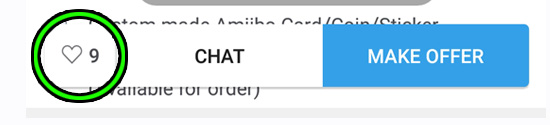
This Like / Heart function is really for you to mark the listing so you can go back to it later.
If some time later you want to check it out again, you can go to the Heart icon (see below picture)
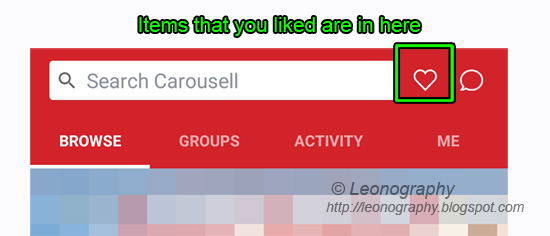
Do not blindly Like items when you are browsing because it served no other purpose except marking your interest to follow the items.
If you want to get back to your history conversation with the buyer or seller, click on the dialogue bumble icon (see below picture)
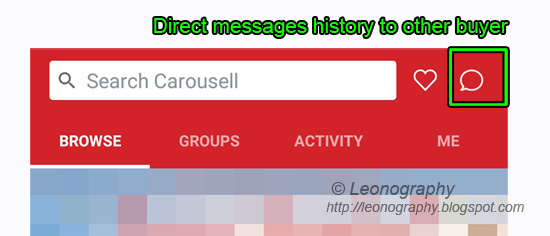
Know who you are buying from
If you seen some good that is too good to be true, you may want to know who is the buyer and his history.
Select the buyer of the item and you would see his user feedback, how responsive is he in asking inquiry posted to him and also is this a confirm working account.
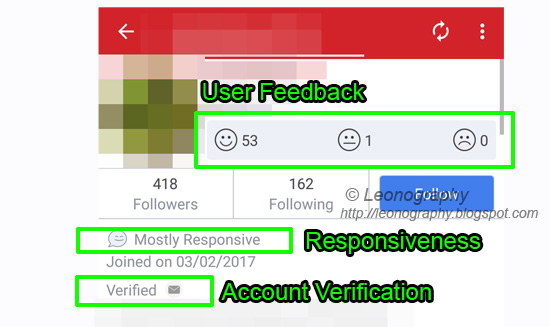
You can further see the history of the user. You may want to focus his feedback as a seller so you know if what and how he sell his stuff are they alright.
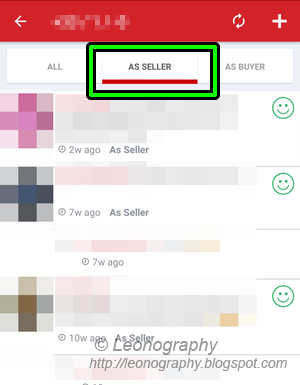
If you seen some bad history, then it is up to you to think should you want to ahead with the transaction.
Trust your Gut feeling. If you think something is still a miss, then do not proceed with the offer and dealing. There is never great offer that you will missed. Most of the time better offer will come our way.
Report if you need to as it is FREE
If you see some listing item are at wrong section or some items seems to be illegal, you can choose to report to Carousell.
To do that click on the top right and it will show Report Listing and Share.
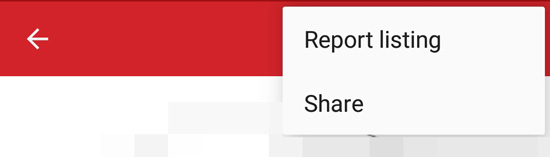
If you click on Report Listing, you can see the whole list to select.
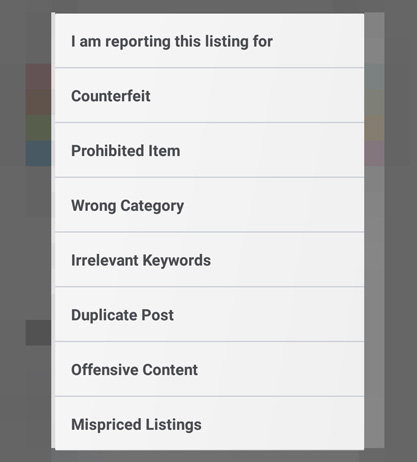
So here are just simple advise and tips for new shopper using Carousell.
Do keep in mind that in Carousell, anyone can be a seller and they may not be running it as a business but just to clear some stuff out. So do not expect "Customer Service".
If you have any question or contribution, leave it in our comment.
Happy browsing!
Comments