I was on my facebook and was warned by a friend of mine that Facebook is allowing your images to promote third party products. Well I don't really like that idea. Even thought the ads are for my friends, I just do not want me to be misrepresented and worst use for FREE advertising.
This is the explaination by facebook.
Facebook occasionally pairs advertisements with relevant social actions from a user's friends to create Facebook Ads. Facebook Ads make advertisements more interesting and more tailored to you and your friends. These respect all privacy rules. You may opt out of appearing in your friends' Facebook Ads below.
Here's how to say NO to such FREE advertising.
1. Click on SETTINGS up at the top where you see the Log out link and select the Privacy Settings.

2.Select NEWSFEEDS and WALL.

3. Select the tab that reads FACEBOOK ADS.

4. There is a drop down box, select NO ONE and SAVE your changes.
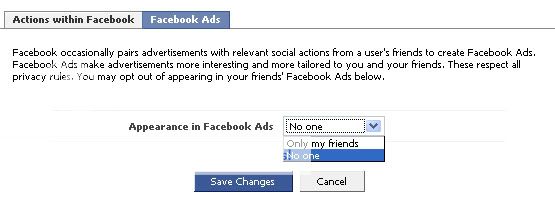
I hope you find this useful.
This is the explaination by facebook.
Facebook occasionally pairs advertisements with relevant social actions from a user's friends to create Facebook Ads. Facebook Ads make advertisements more interesting and more tailored to you and your friends. These respect all privacy rules. You may opt out of appearing in your friends' Facebook Ads below.
Here's how to say NO to such FREE advertising.
1. Click on SETTINGS up at the top where you see the Log out link and select the Privacy Settings.

2.Select NEWSFEEDS and WALL.

3. Select the tab that reads FACEBOOK ADS.

4. There is a drop down box, select NO ONE and SAVE your changes.
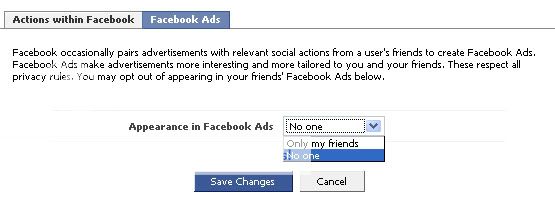
I hope you find this useful.
Comments