I have just upgraded my Android phone recently from HTC Hero to Samsung Galaxy SII. Love it!
Like anyone who is going to migrate to a new mobile phone, it is time to move my contacts and content. As content I have mostly saved in my SD card, is the contact information that I need to move right.
Here is a easy and layman way on how I move my contact from one Android phone to another.
In the Contact menu of my old Android phone, select Import / Export option
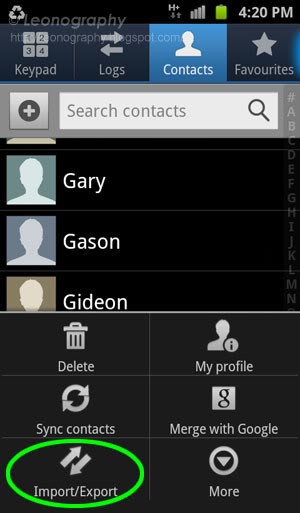
A new list of opinion will appear and I choose Export to SD card.
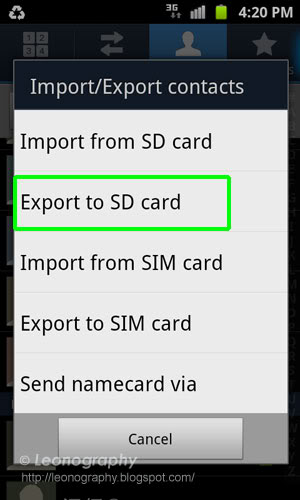
It will prompt again for confirmation and I will hit on the OK button to begin the process.

Shortly the whole contact list in your phone will be saved in a SD card.
As you change to your new phone, insert the SD card from your old phone to the new one.
Again under the new phone Contact, bring out the Import / Export Menu and this time choose the Import from SD card.
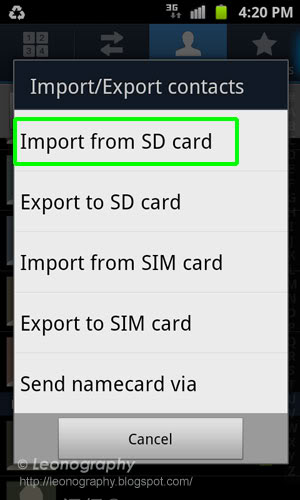
As the file is in the SD card, all of that contact will be imported to the new phone. Is that easy. No need to plug in any cable to sync and what not.
For safety reason, it is best to keep a copy of your updated contact list somewhere in case one day you lost your phone and thus lost your contact in the SD card too.
All you need to do is go to the Contact Menu and under Import / Export menu, export to SD card regularly. Then plugged in a USB cable and from the window environment go into the SD card drive and look for the contact file (00001.vcf by default) and saved a copy to your PC or other media.
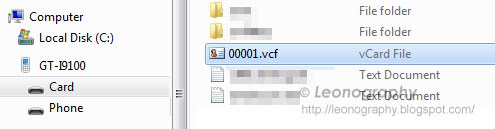
It is best to backup regularly. Of course you can do that when you sync your phone using the given software of the phone maker too.
However saving such file is the most fool proof way in my humble opinion. :)
Like anyone who is going to migrate to a new mobile phone, it is time to move my contacts and content. As content I have mostly saved in my SD card, is the contact information that I need to move right.
Here is a easy and layman way on how I move my contact from one Android phone to another.
In the Contact menu of my old Android phone, select Import / Export option
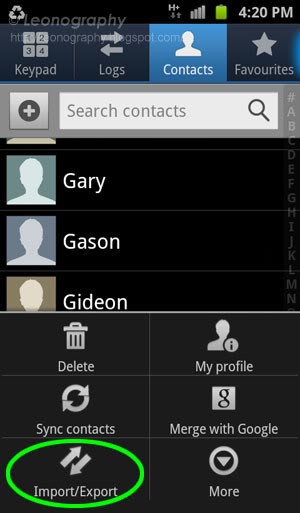
A new list of opinion will appear and I choose Export to SD card.
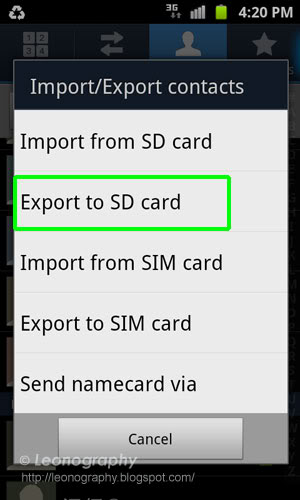
It will prompt again for confirmation and I will hit on the OK button to begin the process.

Shortly the whole contact list in your phone will be saved in a SD card.
As you change to your new phone, insert the SD card from your old phone to the new one.
Again under the new phone Contact, bring out the Import / Export Menu and this time choose the Import from SD card.
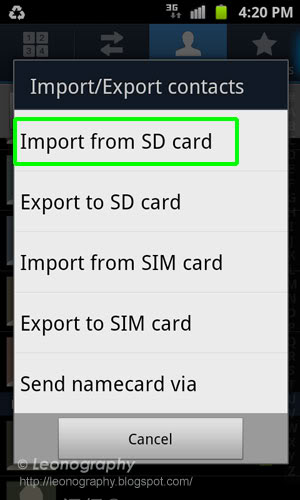
As the file is in the SD card, all of that contact will be imported to the new phone. Is that easy. No need to plug in any cable to sync and what not.
For safety reason, it is best to keep a copy of your updated contact list somewhere in case one day you lost your phone and thus lost your contact in the SD card too.
All you need to do is go to the Contact Menu and under Import / Export menu, export to SD card regularly. Then plugged in a USB cable and from the window environment go into the SD card drive and look for the contact file (00001.vcf by default) and saved a copy to your PC or other media.
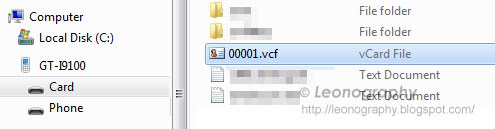
It is best to backup regularly. Of course you can do that when you sync your phone using the given software of the phone maker too.
However saving such file is the most fool proof way in my humble opinion. :)
Comments